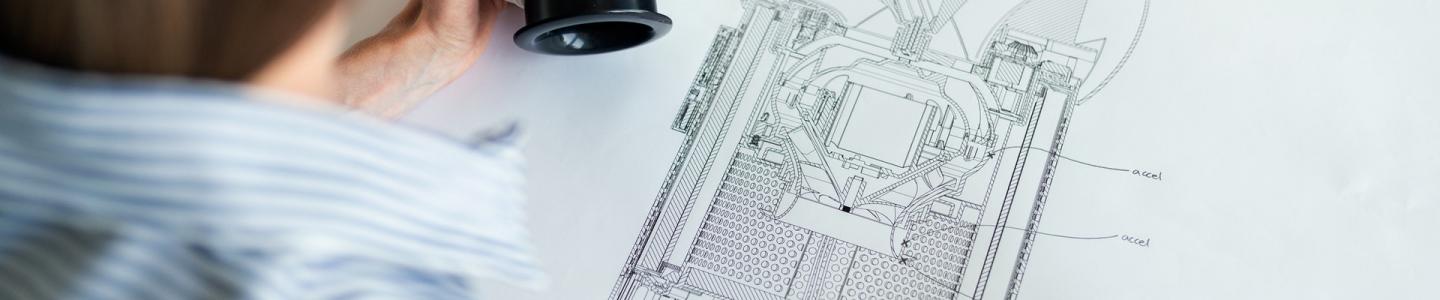Remote PC
Remote PC
This service provides the user with remote access to a PC with similar characteristics to the computers in the Computing Center, configured with the most commonly used applications in the ETSI degrees, including all licensed applications.
The service has been designed with the BYOD (bring your own device) concept, so that it can be used with any of the user's devices (mobile, tablet, laptop, etc.) with the only requirement being that it has an updated web browser with HTML5 support
The advantage of this service is that the applications run on the remote computer, showing only the graphical output on the user's device; that is, the applications run on the remote computer and our device displays the desktop of the remote computer, with full functionality.
The Remote PC service is limited to students who formally request it through the mechanisms established in this document and meet the following requirements:
- They are enrolled in the Master's Thesis or Bachelor's Thesis subject of any of the degrees of the ETS of Engineering
- They have an assigned master's thesis or bachelor's thesis and have not yet requested the defense.
Applications are made through the form available in the Final Degree Project Management application.
The maximum session time is 4 hours. After this time, the resource is automatically released and made available to other users.
The session will automatically close after 60 minutes of inactivity.
Data generated during a user session is entirely volatile, meaning it only lasts for the duration of the session. Once the session ends, it is irreversibly lost. Therefore, it is crucial that users systematically save all their data to external storage systems, such as OneDrive or the Consigna system: https://consigna.us.es
The Data Center strongly recommends using OneDrive to store your applications and prevent data loss due to system failure or restart. This ensures your session data is always available in the cloud. A document explaining how to implement this workflow will be available on the remote desktop.
A user can only maintain one active session.