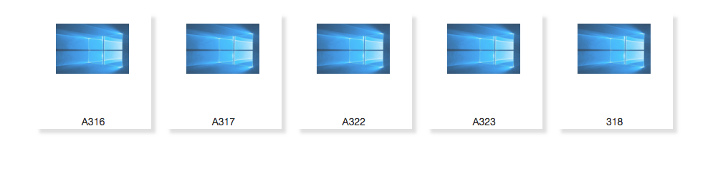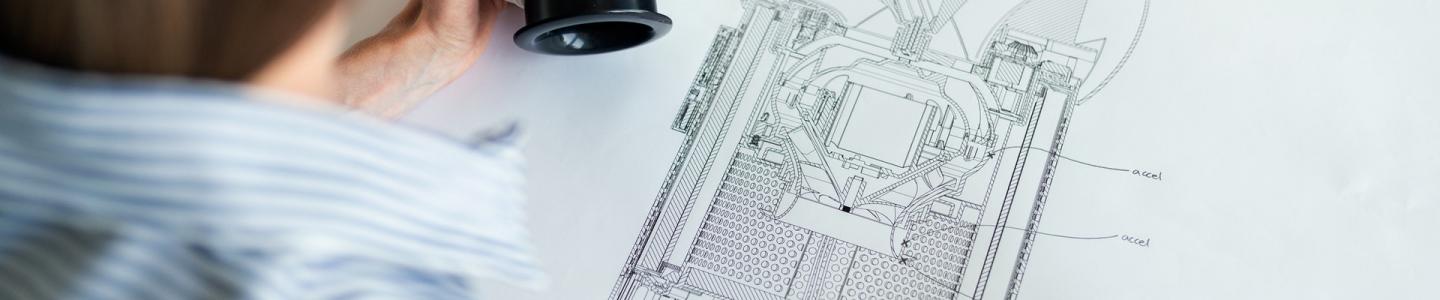News of the 2021/2022 course
The usual service hours of the Calculation Center are maintained, from 8:30 a.m. to 9:00 p.m., both for computers for in-person use and for those for remote use.
Users connected remotely will be informed at the closing time and one hour later, at 10 p.m., the computers will turn off automatically.
Access to the Calculation Center will only be justified for those users who have face-to-face teaching activities in some of the computer rooms or who have to carry out a procedure or query at User Service.
The entrance to the Calculation Center will be through the west door and the exit through the east door (both fire doors). Therefore, the central corridor of the Computing Center will be one-way west-east.
Students who have in-person practices in the Calculus Center will not be able to enter until instructed by the teacher. The wait will take place outside the Calculation Center in the vicinity of the entrance door. Aside from teaching activity, free movement through the hallway or facilities of the Computing Center is not permitted.
To the already existing standards, the following standards or action protocols will be added to avoid transmission risks:
- It is recommended to use hydroalcoholic gel before and after using computers.
- It is recommended at the beginning of the activity to disinfect the mouse and keyboard, or use single-use gloves.
- Avoid placing objects (backpacks, electronic devices, etc.) in the workplace.
- Use the furniture for its intended use (do not sit on the tables, do not put your feet on the chairs, etc.).
- Jobs are strictly individual.
- Workstations must be used as they are, computers or chairs must not be moved in a way that causes a reduction in the safety distance between users, not even when using their own laptops.
- Under no circumstances is manipulation of computers permitted. Any problem or deficiency must be reported to User Service, with the Calculation Center technicians being the only ones authorized to manipulate the equipment, or resolve any anomaly or failure.
The teacher's collaboration in face-to-face practices is strongly requested, remembering the rules and demanding their compliance, as only in this way will we avoid risks of contagion.
The teacher's collaboration in face-to-face practices is strongly requested, remembering the rules and demanding their compliance, as only in this way will we avoid risks of contagion.
The computers in the Computing Center rooms, traditionally dedicated to in-person practice activities, are divided according to their use into two types:
- In-person use: available for tutored in-person practices. The arrangement of this equipment guarantees a minimum separation of 1.5 meters between workstations.
- Remote use: Composed of all the computers that have had to be disabled, in order to guarantee safety distance in the face-to-face teaching activity carried out in the Computing Center. These computers will be clearly marked to prevent accidental use. They can be used through the PC Remoto , developed during confinement, by any user linked to the ETSI.
The number of computers in the Computing Center rooms remain the same but distributed among the uses indicated above.
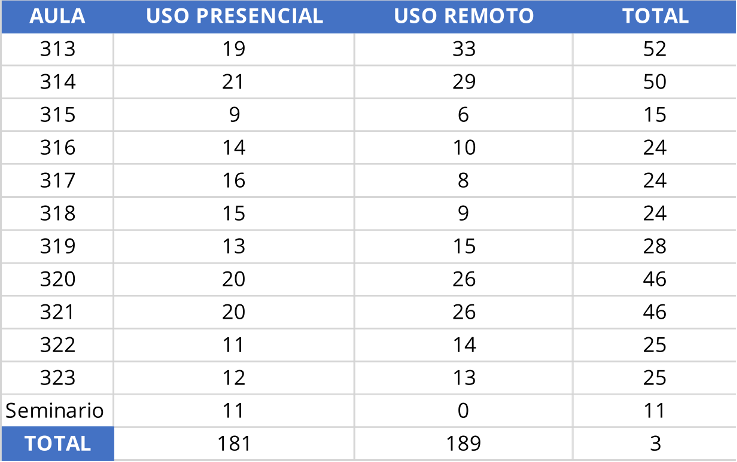
Please note that the number of places for in-person practices, for each classroom, are those indicated in the "PRESENTIAL USE" column of the previous table.
The organization of mixed in-person-remote practices is not recommended, because the PC Remoto application does not accept reservations for remote-use computers.
This course, free use of the Computing Center computers is not allowed, with the Remote PC application being available as an alternative.
In order to maintain the necessary teacher-student interaction in face-to-face practices, without putting safe social distance at risk, an application (veyon) has been installed that allows the teacher the following facilities:
- Take full or partial control of students' computers
- Show the teacher's computer screen on the students' screens
- See on the teacher's computer what a student is doing.
Given the current circumstances, it is recommended to avoid, as far as possible, the in-person use of computers, provided that their remote use, through the PC Remote application, is a valid and viable alternative.
It is a service that the Computing Center makes available to teachers and students linked to the ETSI, so that the Computing Center's computers can be used in the same way as they are used in person.
To access this service, the user only requires a computer with an updated browser. Although, in principle, any device could work, it is only recommended for desktop computers, laptops or tablets with screens of 10" or larger and with sufficient graphic resources.
To enjoy a good user experience with this service, a connection with good bandwidth is essential to avoid delays or excessive response times.
In order to access the service, you must be linked to the ETSI, and an active uvus. Access is via the URL: https://broker-etsi.us.es.
On the authentication page note the following:
- Username: uvus
- Password: the key to the uvus.
- Authenticator: Choose Ldap-ETSI

Once the authentication has been successfully completed, a screen will appear with all the resources available for this service, classified by classrooms, as shown in the image: